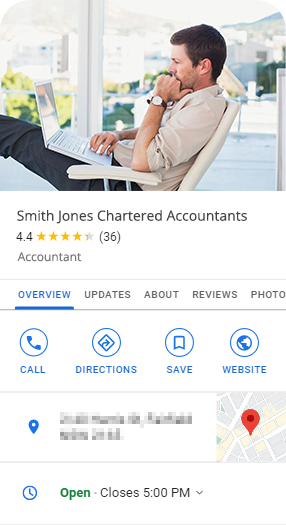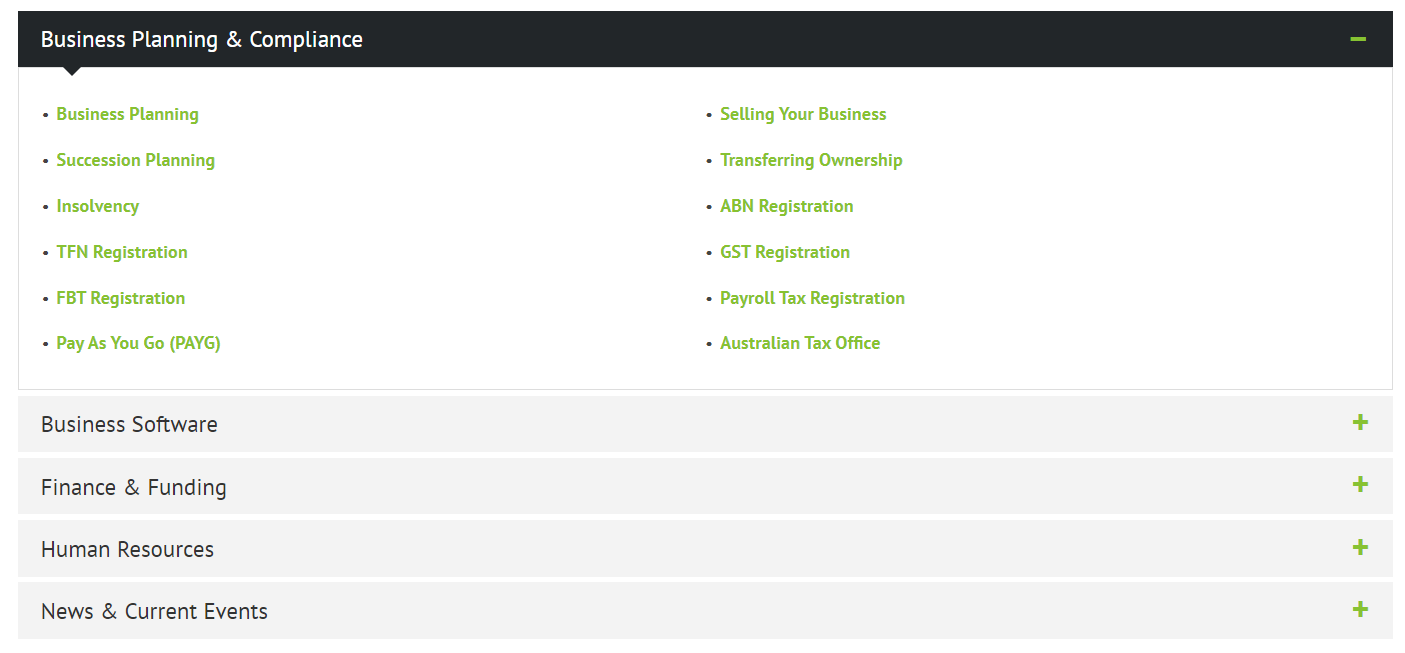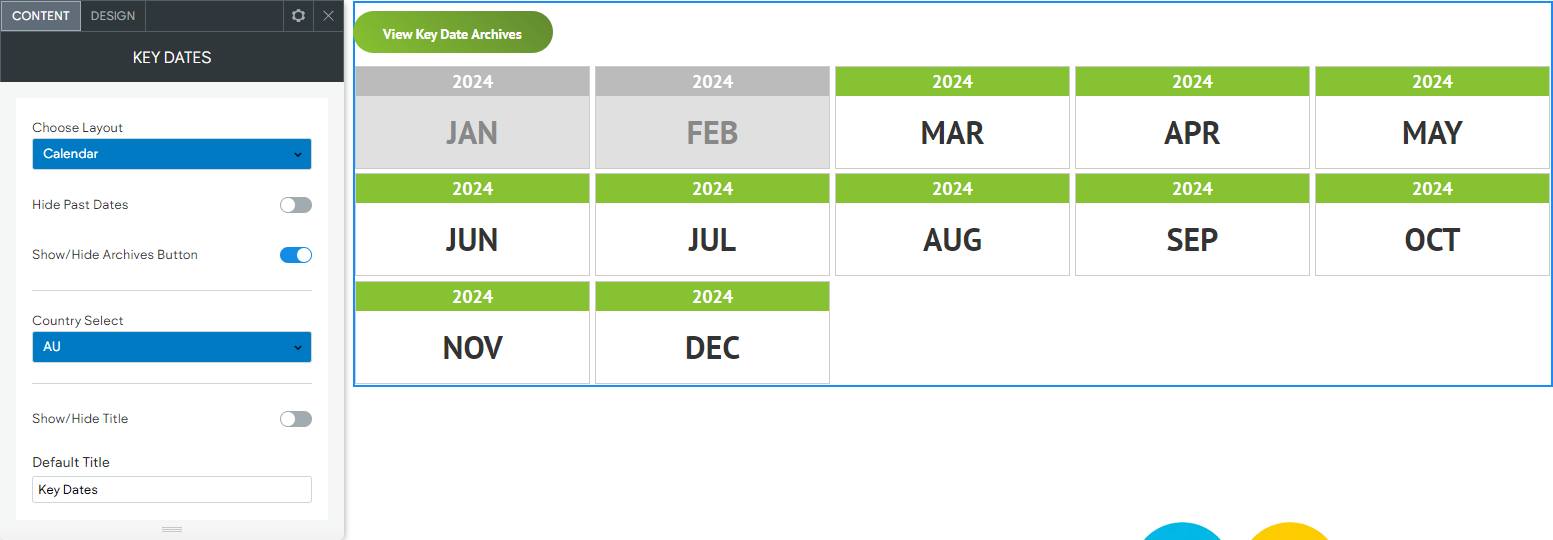Digital marketing can be a powerful tool for strengthening your SEO efforts. Having a well-designed, user-friendly and up to date website is an essential starting point.
CCH Web Manager and our expert design team are here to support you to get your site up and running and keep it fresh with automated content such and Key Dates and Tax Facts, plus an intuitive content editing system – enabling you to easily maintain your services information, staff profile content and post new content such as blog posts to engage your audience.
We encourage you to post helpful articles to your website blog regularly. By publishing these articles directly to your website you are also helping to strengthen your website content, keeping the content fresh and improving Search Engine Optimisation (SEO).
By using digital marketing tactics you can drive more traffic to your site and increase your site's relevance and visibility, helping search engines like Google to view your site as a valuable resource and rank it higher in search engine results pages (SERPs), driving more traffic to your site. Sharing content on various social media platforms engages a wider audience and attracts users back to your website or contact information.
Below we look at how digital marketing can support your online presence and Search Engine Optimisation efforts - covering strategic blog content, optimising Google Business profiles, and utilising social media platforms like Facebook, LinkedIn, and YouTube.
Blogs
Adding Depth to Your Website's Search Terms
Ever heard the phrase "content is king"? Well, in the realm of SEO, it couldn't be truer. Regularly updating your website with fresh, relevant content not only keeps your audience engaged but also tells search engines that your site is active and worth crawling.
By creating a blog and consistently publishing articles related to accounting, tax tips, financial advice, or industry news, you're not only providing value to your visitors but also expanding your website's search terms.
- Utilise key terms and phrases in relevant blog articles to improve your visibility on search engine results pages (SERPs).
- Add snippets to your social media platforms and link the user back to the blog post on your website to read the full article.
- Send a quarterly email newsletter with snippets of your recent articles, encourage your audience to click through to read the posts on your website.
- Provide readers with tools to easily share to their social media pages.
CCH Web Managers blog has built in sharing tools, making it easier than ever for you and your viewers to distribute your content to a wider audience.
In summary, Blogging allows accounting firms to showcase their industry expertise by providing insightful advice and offering solutions to common financial queries, establishing credibility and trust with their audience. Plus, each blog post becomes another entry point for potential clients to discover your site through search engines.
Google Business Profile
Amplifying Local SEO and Social Media Integration
Social Media Marketing
Social media platforms are a great method for further distributing content already published on your website, communicating about key services and offerings from your firm and providing an additional channel for attracting traffic to your website. There are many social media platforms to choose from in today's digital world. Each offering a variety of tools and approaches to support you in communicating with and widening your audience.
Below we have covered a few of the key platforms to consider for your firm.
Facebook
Building Community and Credibility
Facebook isn't just for sharing cat videos and memes (though those are great too). It's a powerful platform for businesses to connect with their audience on a more personal level. For an accounting business, Facebook provides the perfect space to share informative articles, engage with followers through comments and messages, and even run targeted ad campaigns to reach potential clients in your area. By regularly updating your Facebook page with valuable content and interacting with your audience, you not only build a sense of community but also establish credibility in your field, which translates to long-term SEO improvement.
Facebooks potential audience reach is huge, making it a great way to engage with existing clients and reach new prospects. It's important to give prospective clients on Facebook an easy passage to your website. Use prominent images and videos to ensure your posts gain attention and that your page gets lots of Facebook likes, shares and comments – and most importantly traffic back to your website.
A great method for this is to provide a snippet of content from one of your blog posts. Enough to engage the reader, a leading question or statement to get them thinking – then a click through back to your website for the full article.
How to create a Facebook page for your business
Visit
https://www.facebook.com/help/104002523024878 to find out more.
Note: Anyone can create a Page, but only official representatives can create a Page for an organisation, business, brand or public figure.
LinkedIn
Network and Thought Leadership
LinkedIn is like the professional networking event of the internet, allowing you to connect with other professionals and companies, for updates and business insights.
Optimise your company page to increase visibility and drive qualified traffic to your website, this helps attracts potential clients, supporting your SEO efforts in the process.
Be present and memorable – Position your accounting firm as an industry thought leader on LinkedIn by sharing insightful articles, participating in professional discussions, and engage with relevant LinkedIn groups.
The 'about' section of your LinkedIn business page is a great a place to tell a brief story about your firm and what you have to offer, create interest with a brief description and link back to your website for more detail – be professional but memorable.
Engage with Your Network – To get the most out of LinkedIn you need to engage the reader. Try using a leading question or statement to get them thinking – then use a call-to-action to lead them back to your website for the full article.
The great benefit of LinkedIn for companies lies in the ability to target market groups based on highly specific criteria including job title, company, company size and geographic location, making it perfect for B2B marketing.
YouTube or Vimeo
They say a picture is worth a thousand words, but what about a video?
YouTube is a fantastic platform for showcasing your expertise as an accountant. Whether you're providing tax advice, explaining common financial queries, or sharing client success stories, YouTube allows you to connect with your audience in a more visual and engaging way.
Optimise video titles, descriptions, and tags with relevant keywords to improve visibility in YouTube search results, consequently driving organic traffic to your website and enhancing overall SEO performance.
Plus, YouTube videos have the potential to rank highly in search results, driving organic traffic to your website and improving your overall SEO performance.
As the world's second largest search engine, YouTube can be a useful tool to drive targeted traffic back to your website or other social media platforms. Some tips for your YouTube content:
- Keep your video concise and to the point (a few minutes) to keep your audience's attention.
- Include a call to action - ensure you have provided a call to action within your video and include a link for easy connectivity back to your site, contacting you about a new service offering, or signing up to your mailing list.
- Tie it into your website content - say you have a content page or blog post along the lines of "Tax Time Tips" – your video could provide useful detail on 1 or 2 tips, and list out a short descriptor to give the audience a taste of another 3 or 4 – encouraging viewers to 'click the link below' to visit your website page for more useful "Tax Time Tips".
- Embedding videos into your site – You can embed YouTube videos into your site in a couple of different ways – using the standard Video widget or our video gallery widget. Contact our Web Design team to discuss options for embedding your existing videos:
webmanager@wolterskluwer.com
Emarketing
Expanding your contents reach through email
Now that your online presence is well established, sending a monthly or quarterly newsletter to your customers is a great way to promote upcoming events, showcase the services you have to offer or introduce tax and accounting related topics. Creating newsletters with engaging and relevant content can also help drive traffic to your website and improve your search engine optimisation (SEO).
If you would like to send newsletters to your clients through an Emarketing platform, you can also capture their details through a newsletter sign up form on your website. There are many dedicated Emarketing platforms available, with a variety of features and price points. Some platforms can be used for free, depending on your audience size. Some of the more popular platforms include:
- Mailchimp
- BOMA
- Constant Contact
- Newsletter
- Crazy Domains
- Active Campaign
In Conclusion
Digital marketing is a powerhouse when it comes to strengthening your SEO efforts.
Just having a website may not be enough to ensure your business gets the attention it deserves in the vast digital landscape. That's where digital marketing comes in, especially when it comes to strengthening your SEO efforts.
By leveraging blog content to expand your website's search terms, optimising your Google Business profile for social media integration, and using platforms like Facebook, LinkedIn, and YouTube to promote your accounting business, you can enhance online visibility and attract more clients in the long run.
For support adding social feeds to your CCH Web Manager website, or advice to get started with your blog, contact our Web Design team:
webmanager@wolterskluwer.com